Retrieve Custom Component Details: /component/{component_uuid}
Purpose
This API retrieves detailed information about a specific custom component, identified by its unique component uuid. This endpoint is useful for viewing the structure and content of a custom component, enabling users to understand its composition and dependencies.
Use Case
This API is useful for retrieving all forms, attributes, and related configuration data tied to a specific custom component in the system.
Path Parameters
| Parameter | Type | Description |
|---|---|---|
| component_uuid | String | Unique Identifier of a a custom component |
Query Parameters
| Parameter | Type | Description |
|---|---|---|
| records | Integer | Total number of records returned in the current result set. |
| limit | Integer | Maximum number of records returned per page. |
| offset | Integer | Number of records skipped before starting to collect results. |
| previous_page | String | URL or token for the previous page of results (if applicable). |
| next_page | String | URL or token for the next page of results (if applicable |
| filter | String | Filter expression to retrieve components with specific custom attribute values. Syntax: /component/{component_uuid}/custom_attributes(attribute/name:Attribute_Name) eq 'Attribute Value' |
Request Body
No request body is required for this endpoint.
Response
This API returns detailed information about a specific custom component, including all forms linked to that component, their associated attributes, and any custom objects within those forms. For each form, the API provides metadata such as form UUID, form name, status, version, creation and update details, workflow status, and the list of attributes with their corresponding values. The custom objects array lists all custom objects connected to the form, including their UUID, name, and an API link to retrieve their detailed data. The response also includes a pagination object to support paginated results, providing records, limit, offset, and navigation details for previous page and next page. In case of errors such as invalid component UUID, insufficient permissions, or internal service failure, the API returns a structured error response containing diagnostic information to assist in troubleshooting.
Response Body
{
"Patient Medical Record": [
{
"status": "ACTIVE",
"id": "XXXXXX",
"parents": [
{
"type": "account",
"id": "ACCOUNT-ID"
}
],
"custom_form": {
"uuid": "FORM-UUID",
"name": "Custom Form Name"
},
"created_by": "Creator Name",
"created_on": "YYYY-MM-DDTHH:MM:SSZ",
"last_updated_by": "Updater Name",
"last_updated_on": "YYYY-MM-DDTHH:MM:SSZ",
"uuid": "RECORD-UUID",
"version": "1",
"attributes": [
{
"name": "Attribute_Name_1",
"value": "Value 1"
},
{
"name": "Attribute_Name_2",
"value": "Value 2"
}
],
"attribute_groups": [],
"custom_objects": [
{
"uuid": "OBJECT-UUID-1",
"name": "Custom Object Name 1",
"link": "https://api.example.com/custom_objects/OBJECT-UUID-1"
},
{
"uuid": "OBJECT-UUID-2",
"name": "Custom Object Name 2",
"link": "https://api.example.com/custom_objects/OBJECT-UUID-2"
}
],
"workflow_status": "Workflow Stage"
}
],
"pagination": {
"records": 1,
"limit": 20,
"offset": 0,
"previous_page": "",
"next_page": "NULL"
}
}| Attribute | Type | Description |
|---|---|---|
| Patient Medical Record | Array | List of patient medical record entries. |
| status | String | Current status of the medical record (example: ACTIVE, INACTIVE). |
| id | String | Unique identifier for the medical record. |
| parents | Array | List of parent entities linked to this record (example: account, organization). |
| parents.type | String | Type of the parent entity (example: account). |
| parents.id | String | Identifier of the parent entity. |
| custom_form | Object | Information about the custom form used to create the record. |
| custom_form.uuid | String | Unique identifier (UUID) of the custom form. |
| custom_form.name | String | Name of the custom form. |
| created_by | String | Name of the user who created the record. |
| created_on | String (ISO 8601) | Timestamp of when the record was created. |
| last_updated_by | String | Name of the user who last updated the record. |
| last_updated_on | String (ISO 8601) | Timestamp of when the record was last updated. |
| uuid | String | System-generated unique identifier for the record. |
| version | String | Version number of the record. |
| attributes | Array | List of attribute name-value pairs linked to the record. |
| attributes.name | String | Name of the attribute. |
| attributes.value | String | Value assigned to the attribute. |
| attribute_groups | Array | List of grouped attributes, if any (empty if not used). |
| custom_objects | Array | List of custom objects linked to the record. |
| custom_objects.uuid | String | Unique identifier of the custom object. |
| custom_objects.name | String | Name of the custom object. |
| custom_objects.link | String | API endpoint link for the custom object. |
| workflow_status | String | Current workflow stage or status of the record. |
| pagination | Object | Object containing pagination information for record results. |
| pagination.records | Integer | Total number of records available. |
| pagination.limit | Integer | Maximum number of records per page. |
| pagination.offset | Integer | Number of records skipped before fetching the current page. |
| pagination.previous_page | String | URL of the previous page (if applicable). |
| pagination.next_page | String | URL of the next page (if applicable). |
Retrieve Custom Component Details By ID: /component/{component_uuid}/{component_record_id}
Purpose
This API retrieves detailed information about a single record within a custom component, identified by the component's unique component uuid and the specific record id. This endpoint is useful for viewing the full data of a single custom component record, enabling users to inspect, validate, or display detailed information of a specific record within the component.
Use Case
This API is useful for retrieving all details associated with a single record of a custom component. It supports users to audit or review a specific record, building interfaces that display individual component record details, and integration scenarios requiring precise retrieval of a particular form submission and its related objects. In troubleshooting, it helps verify attribute values, custom object linkage, and workflow state for a given record to ensure data accuracy and integrity.
Path Parameters
| Parameter | Type | Description |
|---|---|---|
| component_uuid | String | Unique identifier for the custom component |
| component_record_id | String | Unique identifier for the specific record within the component |
Query Parameters
No query parameters are required for this endpoint.
Request Body
No request body is required for this endpoint.
Response
The response returns detailed information about a single custom component record, including metadata such as record ID, form UUID and name, status, version, creation and update details, workflow status, and a list of attributes with their values. The response also includes any custom objects linked to this record, providing their UUID, name, and API link for further detail. The API responds with a JSON object representing the single record. In case of errors such as invalid component UUID or record ID, insufficient permissions, or internal service issues, the API returns a structured error response containing diagnostic information to assist in troubleshooting.
Response Body
{
"Patient Medical Record": {
"status": "STATUS_VALUE",
"id": "RECORD_ID",
"parents": [
{
"type": "PARENT_TYPE",
"id": "PARENT_ID"
}
],
"custom_form": {
"uuid": "CUSTOM_FORM_UUID",
"name": "Custom Form Name"
},
"created_by": "CREATOR_NAME",
"created_on": "CREATION_TIMESTAMP",
"last_updated_by": "UPDATER_NAME",
"last_updated_on": "LAST_UPDATE_TIMESTAMP",
"uuid": "RECORD_UUID",
"version": "VERSION_NUMBER",
"attributes": [
{
"name": "ATTRIBUTE_NAME_1",
"value": "ATTRIBUTE_VALUE_1"
},
{
"name": "ATTRIBUTE_NAME_2",
"value": "ATTRIBUTE_VALUE_2"
}
/* additional attributes as needed */
],
"attribute_groups": [],
"custom_objects": [
{
"uuid": "CUSTOM_OBJECT_UUID_1",
"name": "Custom Object Name 1",
"link": "https://api.example.com/custom_objects/CUSTOM_OBJECT_UUID_1?limit=10&offset=0"
},
{
"uuid": "CUSTOM_OBJECT_UUID_2",
"name": "Custom Object Name 2",
"link": "https://api.example.com/custom_objects/CUSTOM_OBJECT_UUID_2?limit=10&offset=0"
}
/* additional custom objects as needed */
],
"workflow_status": "WORKFLOW_STATUS_VALUE"
}
}| Attribute | Type | Description |
|---|---|---|
| Patient Medical Record | Object | Root object containing all patient medical record details. |
| status | String | Current status of the patient record (example: ACTIVE, INACTIVE). |
| id | String | Unique identifier for the patient record. |
| parents | Array | List of parent entities linked to this record (example: account, organization). |
| parents.type | String | Type of the parent entity (for example, account). |
| parents.id | String | Identifier of the parent entity. |
| custom_form | Object | Information about the custom form associated with the record. |
| custom_form.uuid | String | Unique identifier (UUID) of the custom form. |
| custom_form.name | String | Name of the custom form. |
| created_by | String | Name of the user who created the record. |
| created_on | String (ISO 8601) | Timestamp of when the record was created. |
| last_updated_by | String | Name of the user who last updated the record. |
| last_updated_on | String (ISO 8601) | Timestamp of when the record was last updated. |
| uuid | String | System-generated unique identifier for the record. |
| version | String | Version number of the record. |
| attributes | Array | List of name-value attribute pairs associated with the record. |
| attributes.name | String | Name of the attribute. |
| attributes.value | String | Value assigned to the attribute. |
| attribute_groups | Array | List of grouped attributes, if any (empty if not applicable). |
| custom_objects | Array | List of custom objects linked to the record. |
| custom_objects.uuid | String | Unique identifier of the custom object. |
| custom_objects.name | String | Name of the custom object. |
| custom_objects.link | String | API endpoint link for accessing the custom object. |
| workflow_status | String | Current workflow status or stage of the record. |
Retrieve Custom Component List: /settings/components
Purpose
This API retrieves all custom components available in the Exsited system. Custom components are reusable building blocks that can be associated with various resources, each having attributes like uuid, status, name, display name, description, usage scope, and relationship type. This endpoint supports scenarios where a complete list of available custom components is needed for configuration, display, or selection purposes.
Use Case
Use this API when you need to display or manage all custom components within the Exsited system, such as populating dropdowns, configuring component usage, or reviewing available component definitions.
Path Parameters
No path parameters required for this endpoint.
Query Parameters
| Category | Parameter / Field | Type | Operators | Description | Example |
|---|---|---|---|---|---|
| Sorting | order_by | string | – | Field name to sort results. | order_by=created_on |
| direction | string | – | Sorting direction (asc or desc). | direction=asc | |
| Pagination | records | integer | – | Total number of records returned in this result set. | 45 |
| limit | integer | – | Maximum number of records returned per page. | limit=20 | |
| offset | integer | – | Number of records skipped before starting results. | offset=0 | |
| previous_ page | string | – | URL or token for the previous page (if available). | previous_page=/components?limit=20&offset=0 | |
| next_page | string | – | URL or token for the next page (if available). | next_nage=/components?limit=20&offset=40 | |
| Filtering | status | constant | eq, ne | Filter by component status. | components/status eq 'ACTIVE' |
Request Body
No request body is required for this endpoint.
Response
The API response contains a components array, where each object represents a component with details such as its unique identifier uuid, current status, name, display name, description, the use in array specifying the associated resource, and the relation type (example: one to many). Along with the components, the response includes a pagination object providing metadata such as the total records count, limit, offset, and navigation details for previous page and next page.
Response Body
{
"components": [
{
"uuid": "component-uuid-1234",
"status": "ACTIVE",
"name": "Sample Component",
"display_name": "Sample Component",
"description": "Sample description",
"use_in": [
{
"resource": "sample_resource"
}
],
"relation": "one.to.many"
}
],
"pagination": {
"records": 1,
"limit": 20,
"offset": 0,
"previous_page": "",
"next_page": null
}
}| Attribute | Type | Description |
|---|---|---|
| components | Array | List of all custom components retrieved from the system. |
| components.uuid | String | Unique identifier of the custom component. |
| components.status | String | Current status of the component (example: ACTIVE, INACTIVE). |
| components.name | String | Internal name of the component used within the system. |
| components.display_name | String | User-friendly display name of the component. |
| components.description | String | Description providing details about the component’s purpose or usage. |
| components.use_in | Array | List defining where or in which resources the component is used. |
| components.use_in.resource | String | The resource or module in which this component is utilized. |
| components.relation | String | Defines the relationship type of the component (example: one.to.one, one.to.many). |
| pagination | Object | Contains pagination details for navigating through the list of components. |
| pagination.records | Integer | Total number of component records available. |
| pagination.limit | Integer | Number of records displayed per page. |
| pagination.offset | Integer | Number of records skipped before the current result set. |
| pagination.previous_page | String | URL of the previous page, if available. |
| pagination.next_page | String | URL of the next page, if available. |
Retrieve Custom Component in PDF: /component/{component_uuid}/{component_record_id}/pdf
Purpose
This API generates a downloadable PDF file containing all the data and attributes of a specific custom component record. It is commonly used for reporting, archiving, or sharing inspection results in a standardized document format.
Use Case
This endpoint is used when you need a formatted, printable, and shareable PDF version of a Component record. Typical use cases include generating inspection reports, exporting compliance forms, attaching documentation for audits, or sharing signed records with stakeholders. It allows users to download a professional copy of the data captured inside the Component for archiving or external communication.
Path Parameters
| Parameter | Type | Description |
|---|---|---|
| component_uuid | string | UUID of the Component definition that identifies which Component is targeted. |
| component_record_id | string | Unique identifier of the specific Component record whose PDF needs to be retrieved. |
Query Parameters
No query parameter is required for this endpoint.
Request Body
No request body is required for this endpoint.
Response
The response is a PDF file containing the complete details of the requested component record, including all form fields, associated objects, entered values, and metadata, formatted in a structured and printable layout for reporting or record-keeping purposes.
Response Body
Here is a sample pdf file. It will be generated based on the pdf configuration.
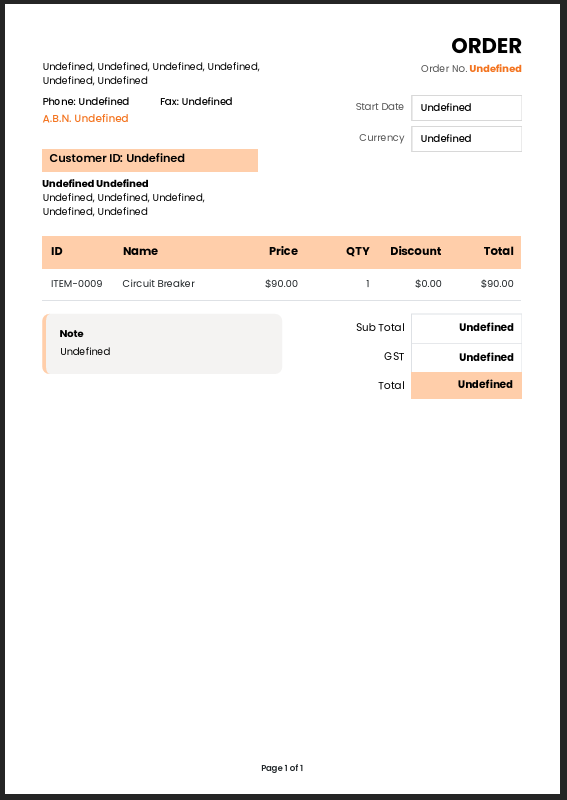
Retrieve Component Record Activity: /component/{component_uuid}/{component_record_id}/activity
Purpose
This API retrieves the full activity history for a specific component record. It provides a chronological list of user actions, status updates, system-generated messages, and other operational events related to the selected record. This helps teams track changes, audit user behavior, and understand lifecycle progress of a component record.
Use Case
Use this API whenever you need to view:
- The change history of a component record
- Who performed what action (example: status updates, approvals, rejections)
- System actions generated by workflows or automated processes
- A timeline of events for debugging, auditing, or reporting
Path Parameters
| Parameter | Type | Description |
|---|---|---|
| component_uuid | string | Unique identifier of the component. |
| component_record_id | string | Unique identifier of the specific component record to retrieve activity for. |
Query Parameters
| Parameter | Type | Description |
|---|---|---|
| limit | integer | Maximum number of activity records to return. Default: 20. |
| offset | integer | Number of records to skip for pagination. Default: 0. |
Request Body
This endpoint does not require a request body.
Response
The response contains an activity list for the specified component record, returned under the Jobs object. Each activity entry describes an event, including message text, the user performing the action, updated status values, and timestamps. Pagination metadata is also included, allowing clients to manage large activity datasets efficiently. This structure ensures clear visibility into the operational timeline of the record and supports auditing, troubleshooting, and workflow tracking.
Response Body
{
"Jobs": {
"activites": [
{
"uuid": "ACTIVITY_UUID",
"message": "ACTIVITY_MESSAGE",
"user_name": "USER_NAME",
"status": "RECORD_STATUS",
"activity_status": "ACTIVITY_STATE",
"created_on": "CREATED_TIMESTAMP"
}
],
"pagination": {
"records": "TOTAL_RECORDS",
"limit": "LIMIT_VALUE",
"offset": "OFFSET_VALUE",
"previous_page": "PREVIOUS_PAGE_LINK",
"next_page": "NEXT_PAGE_LINK"
}
}
}
| Attribute | Type | Description |
|---|---|---|
| Jobs | object | Container object for activities and pagination data. |
| Jobs.activites | array | List of activity entries for the component record. |
| Jobs.activites[].uuid | string | Unique identifier for the activity event. |
| Jobs.activites[].message | string | Description of the activity performed. |
| Jobs.activites[].user_name | string | Name of the user who performed the action. |
| Jobs.activites[].status | string | Status of the record at the time of the activity. |
| Jobs.activites[].activity_status | string | Human-readable activity state (example: Accepted, Rejected). |
| Jobs.activites[].created_on | string | Date and timestamp of when the activity was recorded. |
| Jobs.pagination | object | Pagination details for the activity list. |
| Jobs.pagination.records | integer | Total number of activity records available. |
| Jobs.pagination.limit | integer | Maximum number of records returned per API call. |
| Jobs.pagination.offset | integer | Number of records skipped before returning the current set. |
| Jobs.pagination.previous_page | string | Link to the previous page (if available). |
| Jobs.pagination.next_page | string | Link to the next page (if available). |
Retrieve Specific Component Record Activity: /component/{component_uuid}/{component_record_id}/activity/{activity_uuid}
Purpose
This API retrieves detailed information for a single activity event associated with a specific component record. It allows clients to fetch an individual activity entry to understand exactly what happened, who performed the action, what status was applied, and when the action occurred. This is useful for audit trails, workflow debugging, and providing users with deep visibility into record-level actions.
Use Case
Use this API when you need to:
- Display full details of a specific activity entry
- Retrieve an event log for auditing or review
- Access a single timeline event when a user selects it from an activity list
- Validate workflow changes or system-generated actions
- Investigate who performed a specific action and when
Path Parameters
| Parameter | Type | Description |
|---|---|---|
| component_uuid | string | Unique identifier of the component. |
| component_record_id | string | Unique identifier of the component record. |
| activity_uuid | string | Unique identifier of the specific activity to retrieve. |
Query Parameters
This endpoint does not accept any query parameters.
Request Body
This endpoint does not require any request body.
Response
The response contains a single activity object under the Jobs.activity structure. This object represents one recorded event related to the component record. It includes the activity uuid, descriptive message, user responsible, the status applied, the event state, and the timestamp of creation. This response allows clients to display or analyze one specific action in the lifecycle of a component record, ensuring full traceability and clarity for auditing, workflow review, or user-focused detail views.
Response Body
{
"Jobs": {
"activity": {
"uuid": "ACTIVITY_UUID",
"message": "ACTIVITY_MESSAGE",
"user_name": "USER_NAME",
"status": "RECORD_STATUS",
"activity_status": "ACTIVITY_STATE",
"created_on": "CREATED_TIMESTAMP"
}
}
}
| Attribute | Type | Description |
|---|---|---|
| Jobs | object | Main container object for the activity details. |
| Jobs.activity | object | Contains detailed information for the specific activity event. |
| Jobs.activity.uuid | string | Unique identifier for the activity event. |
| Jobs.activity.message | string | Description of the action that occurred. |
| Jobs.activity.user_name | string | Name of the user who performed the action. |
| Jobs.activity.status | string | Status of the record at the time this activity occurred. |
| Jobs.activity.activity_status | string | Human-readable interpretation of the activity state (example: Accepted). |
| Jobs.activity.created_on | string | Timestamp indicating when the activity was created. |